How to Track Your Order
If you have an account, you can check the status of your order at anytime, by simply logging into your account and clicking “View Order Status”. If your order states “Awaiting Fulfilment”, your order has been received and is being processed by our Warehouse team. If your order states “Shipped” and you see a delivery tracking number, it means your order was dispatched and you can track your parcel using the delivery tracking number provided.
If you do not have an account, please contact our Customer Services team (click here). We will be happy to provide you with your order status or tracking information. To better help us assist you, please provide us with your full name and order number. Please do not submit messages via our product or site review pages, as these are administered by a third party and not linked to our Customer Services team.
We support tracking information for all US orders including standard and express shipping.
1) Please login to your account and click onto the order number.
2) Click onto the tracking number provided, it will direct you to USPS.com online tracking service. Your page will look like the picture below.
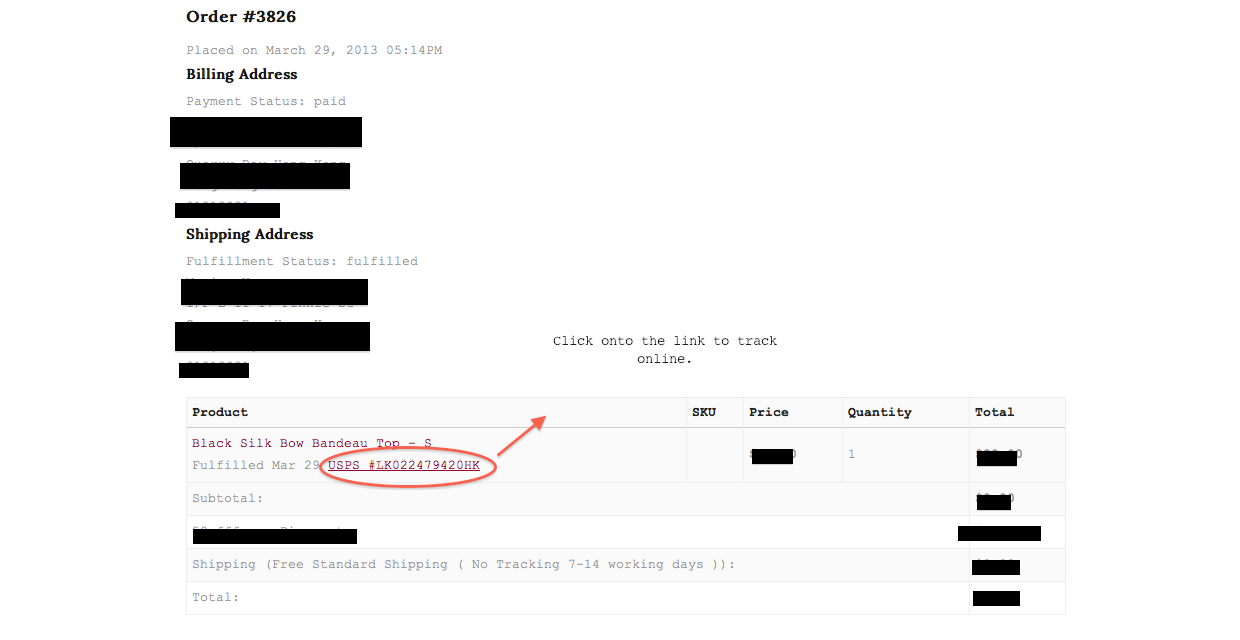
For the rest of the world, please copy the tracking number to track on your countries' track & trace postal service online or use one of the integration tracking services such as www.trackingmore.com.
Finally, in all cases, please allow up to 3 working days for tracking information to show online.
